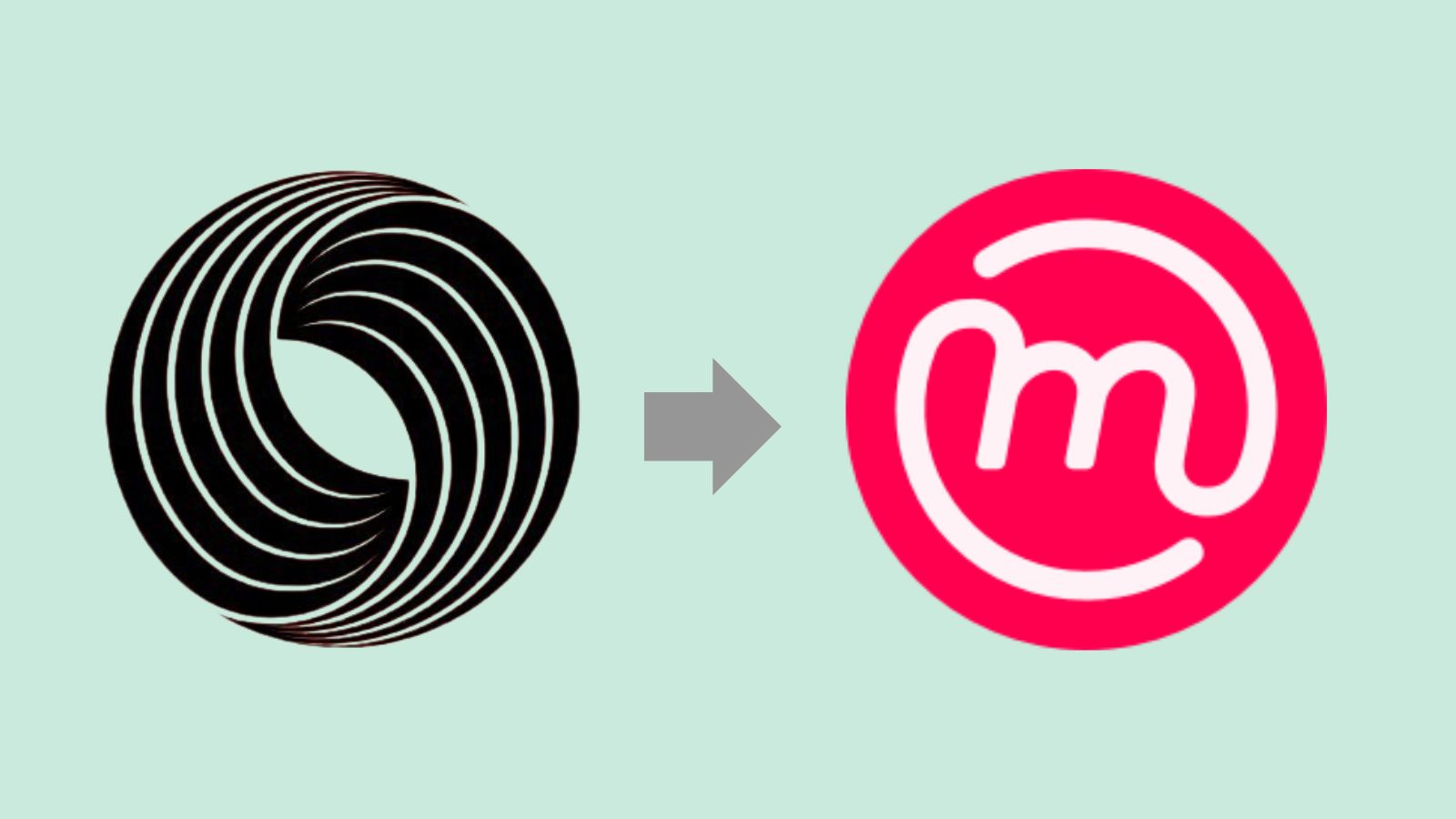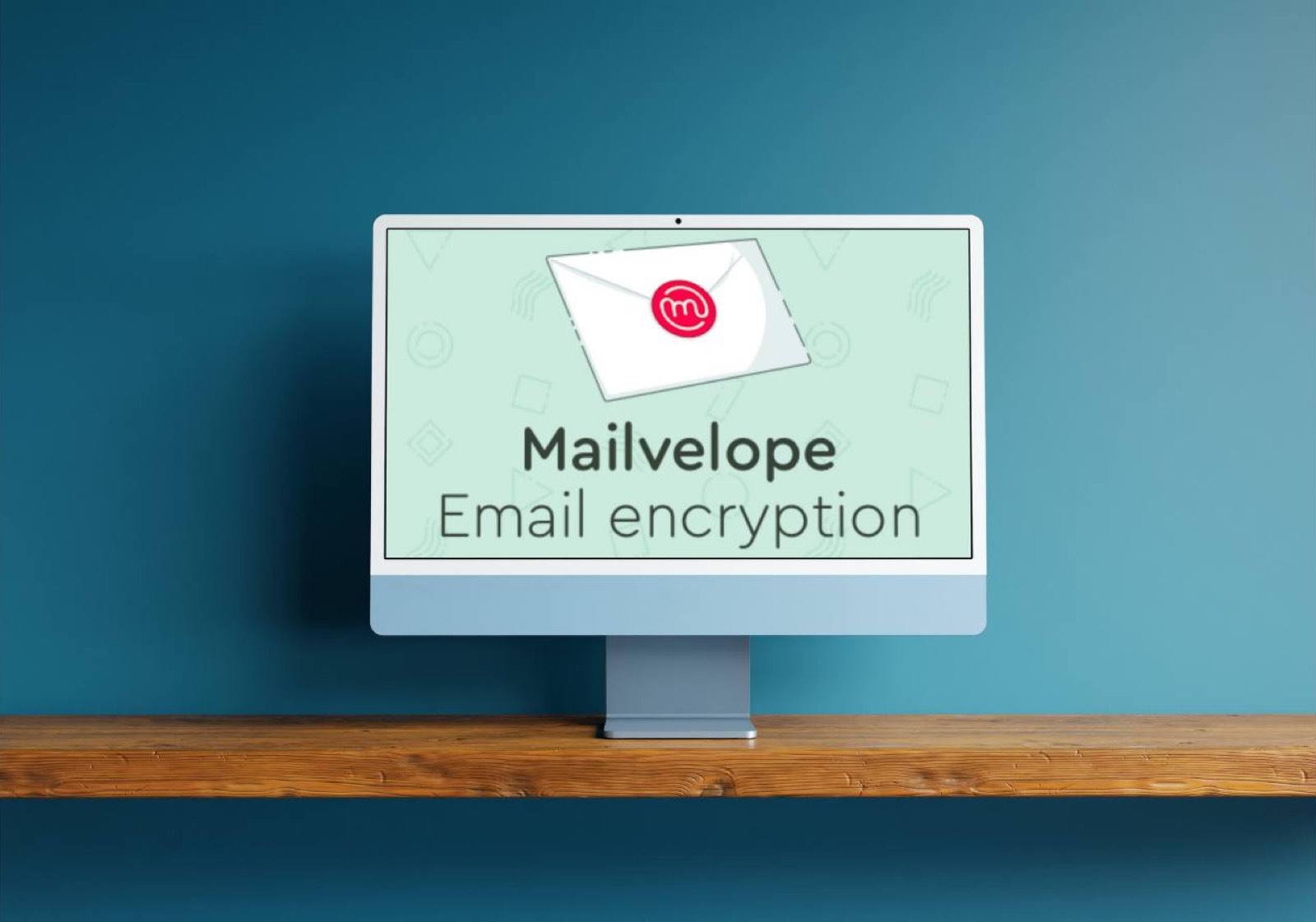File encryption and key search
The recently published version 1.4 of Mailvelope comes with new features for encrypting files. A search function allows now to import keys from public key servers.
File encryption
With the file encryption feature of Mailvelope you can encrypt files on your hard drive according to the PGP standard. In the same way as email encryption, the files will be encrypted with the public key of the receiver.
More details can be found in the FAQ File Encryption.
Encrypted email attachments
Email providers that directly integrate Mailvelope into their email application will support encrypted email attachments automatically. For email providers like Gmail™, Yahoo™ or Outlook.com™ there are restrictions in the Mailvelope editor and encrypted attachments are not directly supported. With the availability of file encryption Mailvelope offers an alternative: encrypting email attachments can now be done manually.
Key search
A search field in the Mailvelope key management area simplifies the search on public key servers. Keys can directly be imported from the search results of the
More information on the search functionality in the Sharing and using keys FAQ.