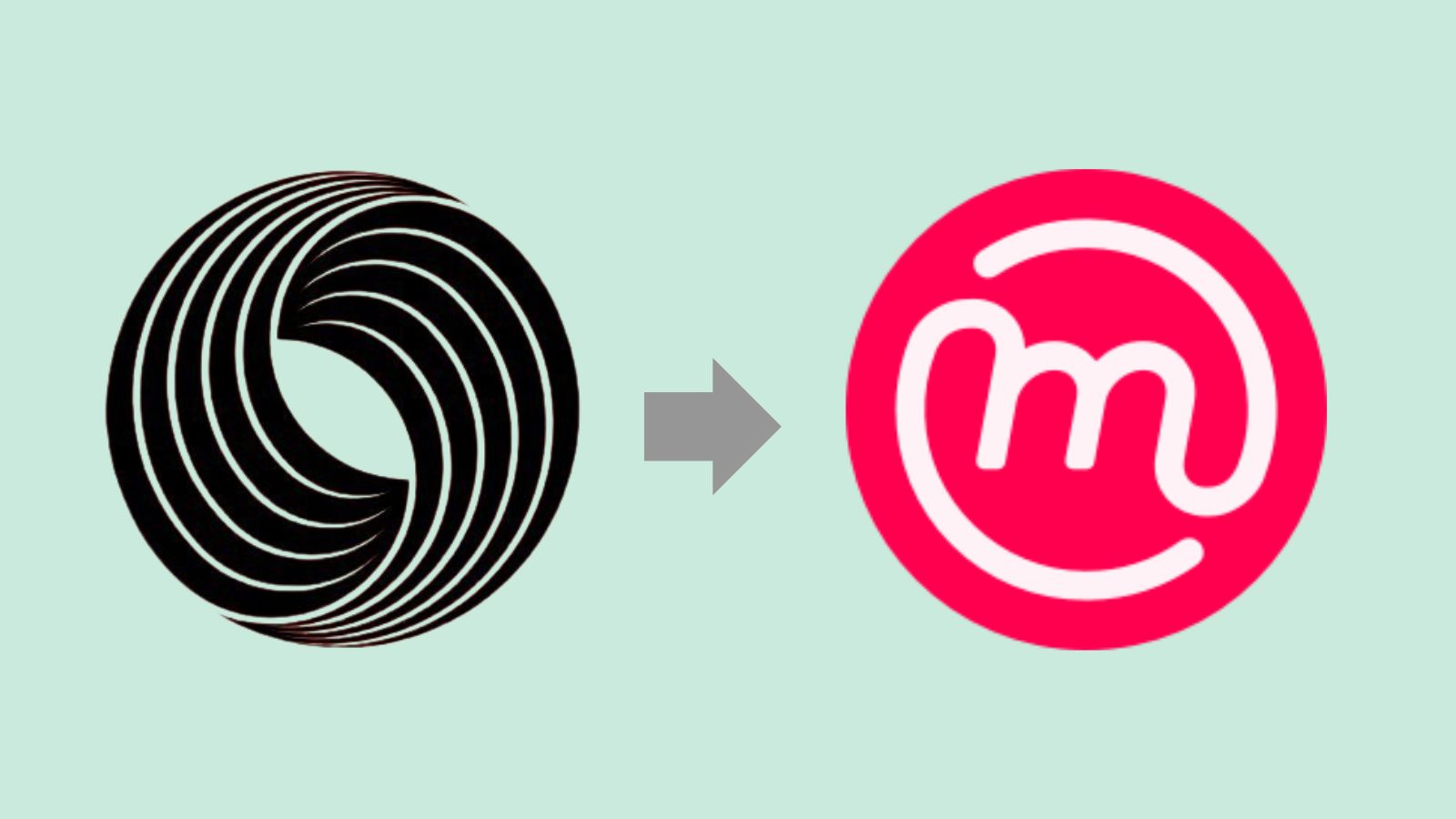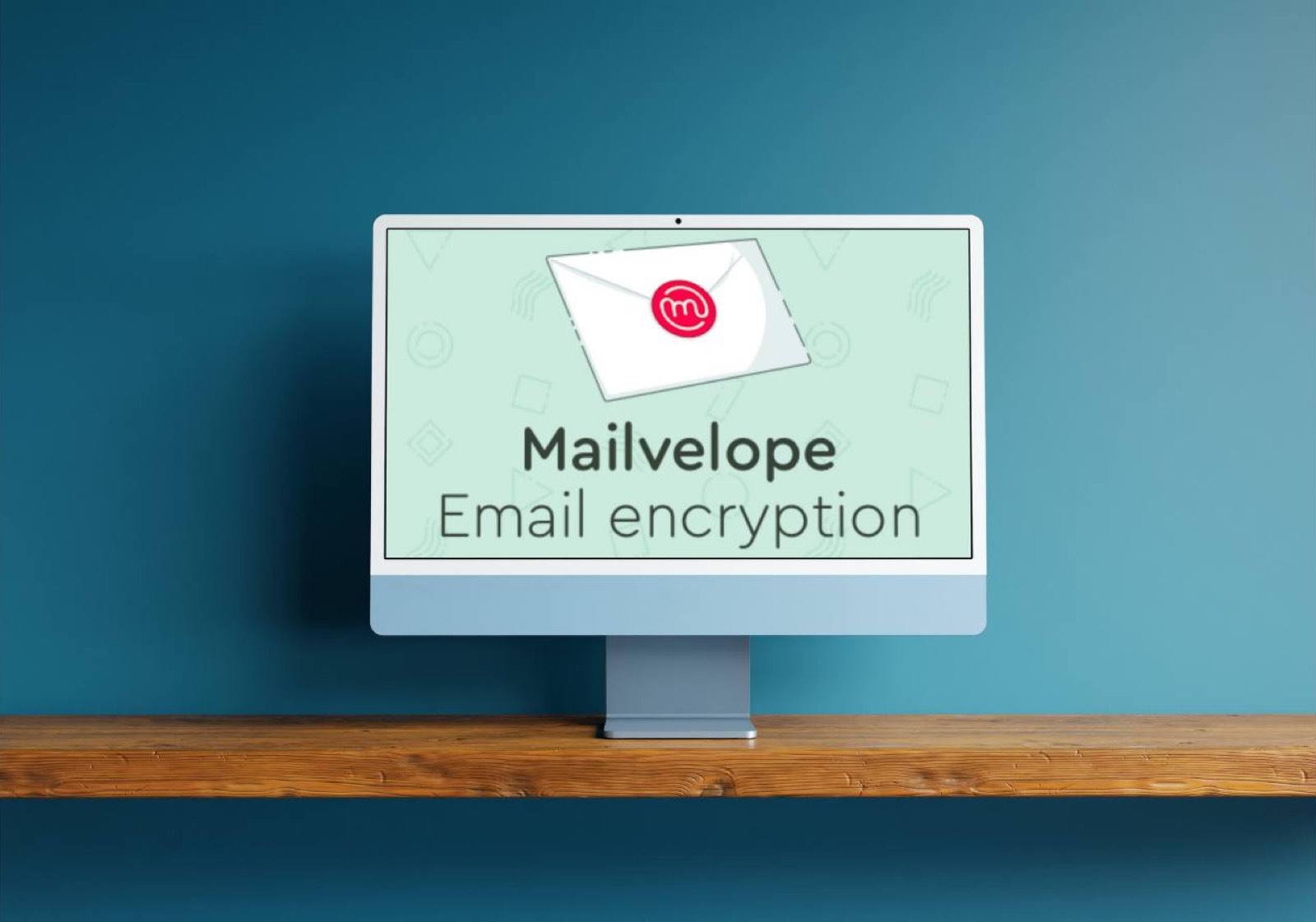Implementation of organization-wide keys
When encrypting with PGP, there is usually a separate key for each recipient of an encrypted message. However, there are organizations that use a common key for their encrypted communication that is valid for the entire organization or its domain. In this case, the key is called an "organization-wide key".
To cover this use case we needed a new feature for sending an email that is encrypted with a key that the recipient shares with other people in their organization. The Mailvelope editor has therefore undergone a small change since version 4.5.0: Clicking on the "Options" button in the lower left corner now shows the option to "Encrypt this email with an additional key".
How to use organization wide keys?
To use this feature enter your contact's email address in the “Recipient” field of the Mailvelope editor. This address will not automatically turn green, as Mailvelope cannot find an individual key for this contact yet.
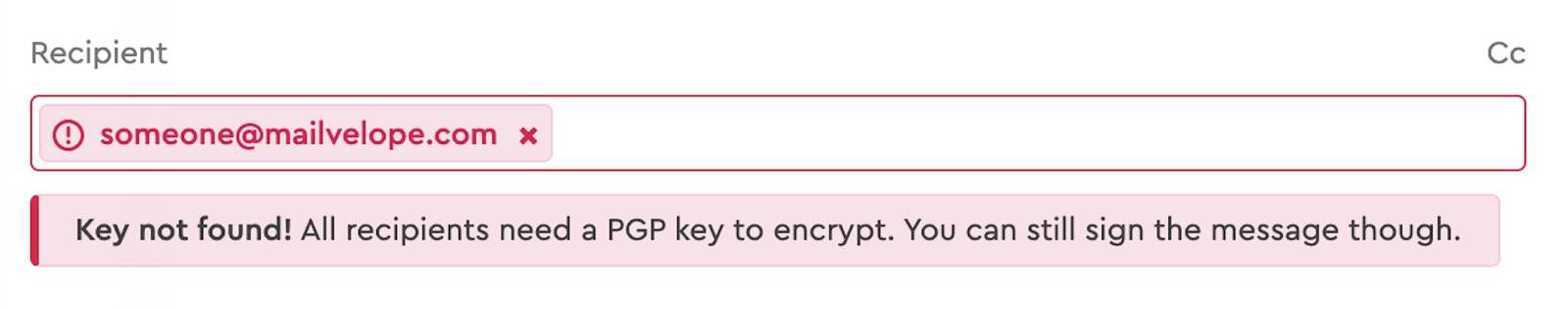
Once you click "Options" and enter the organization-wide key, you'll be notified below the address field that the "email will be encrypted with the alternate key entered below". More about this in our FAQ.
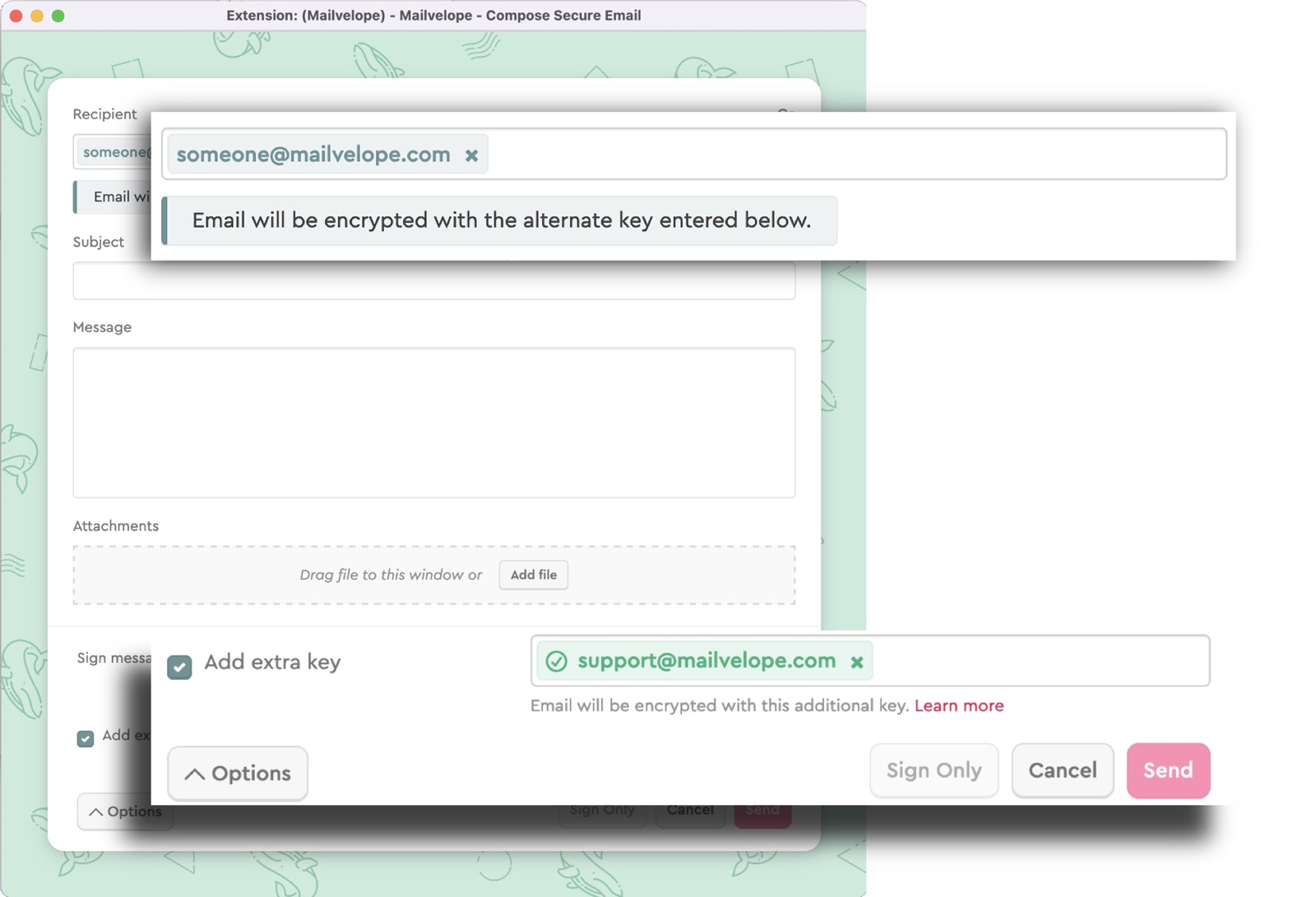
How about security?
From a security perspective, this email is still encrypted end-to-end. Note, however, that in this case not only the recipient, but all employees or members of the organization have access to the plaintext of this email with the same key. It is therefore not suitable for sending confidential messages to only one person.
Funding and Collaborations
This new feature of Mailvelope was implemented with the help of a grant from Internews, for which we would like to take this opportunity to thank them.
In addition, the funding also included consulting by the designers from SimplySecure (currently in transformation to "Superbloom"), who are specialized in providing UX design support for software projects.
Kelsey Smith, responsible for implementing this feature as a UX designer at Simply Secure, has published a blog post that can provide some interesting insights into the creation story of this new feature in Mailvelope.
The collaboration provided us with some general experience and insight into the possibilities of intelligent user navigation. We will be happy to draw on this when implementing future features. Above all, it has shown us what is possible as a synthesis between technical necessities and user-friendly design when expertise from two different worlds complement each other.